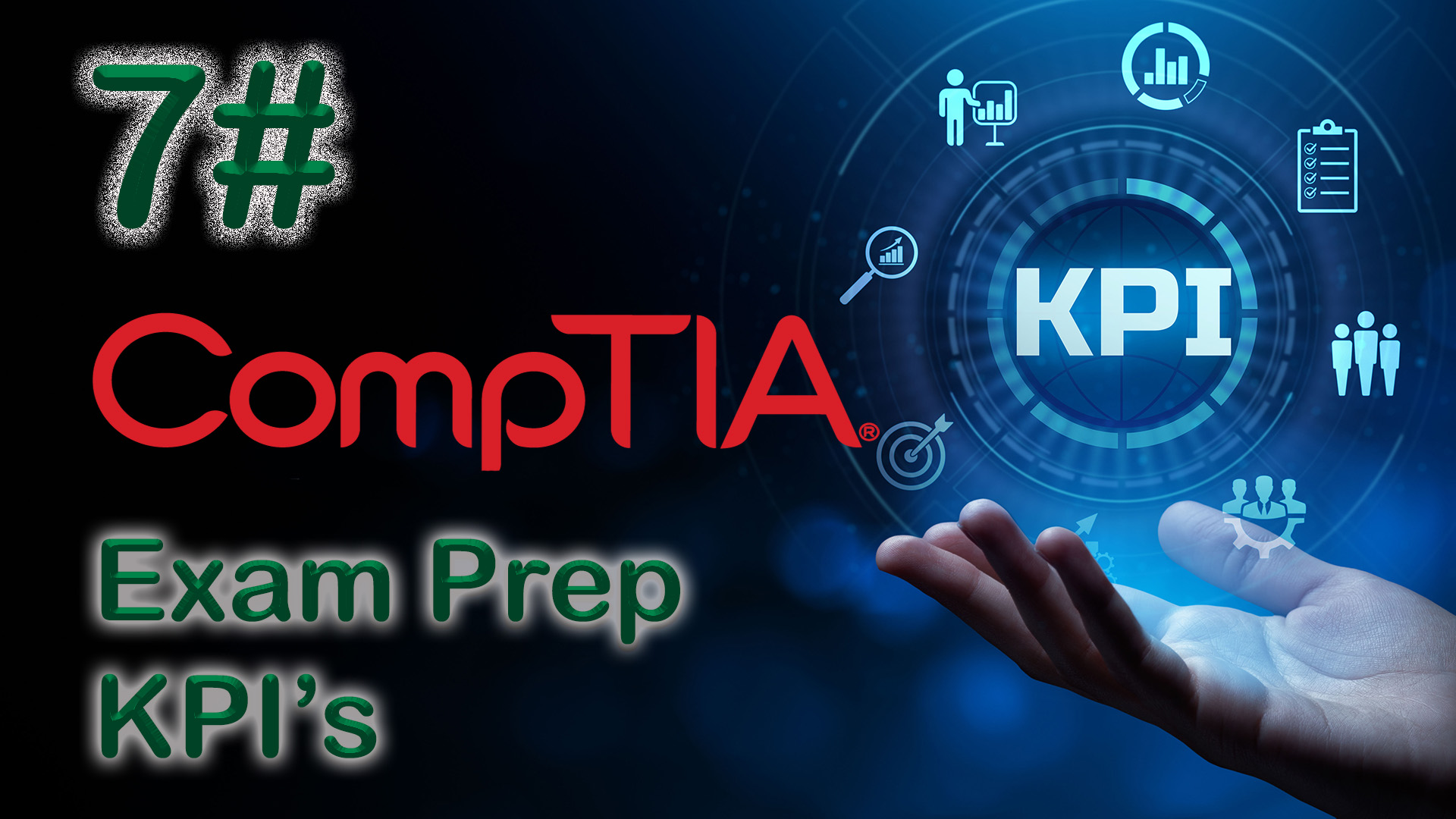BE MORE THAN A PAPER CERIFIRED ENGINEER!
24 NETWORK SYSTEMS TO MASTER

24 CompTIA Network+ labs to prepare you for the N10-008 exam.
CompTIA CertMaster Labs are the final word in developing practical ability, systems experience, and confidence safely and fast. If approached properly, the labs will provide industry-rich experience that will support your career for a lifetime.
CompTIA's own labs are reliable, save you the time and effort of building your own labs or experiencing the unreliability of 3rd party labs.
CompTIA CertMaster labs are an online training environment for mastering Network+ Tools, Systems & Networks. Turning theoretical students into expert technicians who master the technology quickly.
Gain experience with the systems and tools of your trade before working on live systems.
Master the 24 technologies essential to Network Engineers that the exam will test you on.
Labs imbedded with instructions for fast achievement & retention.
Practical CompTIA Exam Objectives met.
12 months access to become exceptional with these technologies:
Assisted Lab 0: Exploring the Lab Environment
Assisted Lab 1: Configure a SOHO Router
Assisted Lab 2: Capture Network Traffic
Assisted Lab 3: Configure Interface Settings
Assisted Lab 4: Configure IPv4 Static Addressing
Assisted Lab 5: Analyze ARP Traffic
Assisted Lab 6: Use Tools to Test IP Configuration
Assisted Lab 7: Configure IPv6 Static Addressing
Assisted Lab 8: Configure Static Routing
Assisted Lab 9: Configure Dynamic Routing
APPLIED LAB 10A: Troubleshoot IP Networks
APPLIED LAB 10B: Troubleshoot IP Networks
Assisted Lab 11: Use Network Scanners
Assisted Lab 12: Analyze a DHCP Server Configuration
Assisted Lab 13: Analyze a DNS Server Configuration
Assisted Lab 14: Analyze Application Security Configurations
Assisted Lab 15: Configure Secure Access Channels
Assisted Lab 16: Configure Syslog
Assisted Lab 17: Analyze Network Performance
APPLIED LAB 18: Verify Service and Application Configuration
Assisted Lab 19: Configure Remote Access
Assisted Lab 20: Develop Network Documentation
Assisted Lab 21: Backup and Restore Network Device Configuration
Assisted Lab 22: Analyze an On-path Attack
Assisted Lab 23: Configure Port Security
APPLIED LAB 24: Troubleshoot Service and Security Issues
.
Top Tip: Complete each lab twice to start mastering the systems.